But, I have had a couple of Globbers contact me asking, "Andy, how do you post these .gif files? I can't seem to make it work." This here is a .gif file. A .gif file is a file made up of a bunch of different pictures that all work together to make one image work like a little bitty movie. (But, don't quote me on that, because I'm just making this up as I go along.)
You can see here that BozOama's ears are wiggling. It's like a little bitty movie. That is a .gif file.

Now, I'm about the dullest pen in the inkwell, and I figured everybody else had figured it out before I did. Obviously, I was WRONG. Again. When I first came across .gif files that I wanted to steal for use/future use, I just right-clicked on them...saved them to a certain secret location, and waited until I wanted to use 'em.
But, I discovered that they don't "move" if you do it that way. It seems that if you right-click on one and download it, you just get the particular frame that was in play when you right-clicked. So, I figured it was hopeless. Even though I know how to do it now, I have done some further research today (because I love y'all so much), and there was some talk on the Worldwide Computer that Globber may now let it all work. So, I did me an experiment. I went to my own favorite .gif file, right clicked on it, saved it to my secret undisclosed location, and then used the "photo upload" feature in Globber. This is what I got:
See? It don't work! See!!!
This is what it ought to look like...
I love .gif files. I run across them on other computer pages, and get them in computer letters. I like this one REAL good.
And, I've gotta confess that I think this next one is just danged funny! Walt sent it to me WAY BACK, and this one is where I got my education on using .gif files. The canine diving out of the car window really reminds me of my stupid dog, Sadie. I'll swear, I can watch this one all day. And, no matter how often I watch it, I just laugh and laugh! But enough about me, and my twisted sense of what is funny, and what ain't...
Now, ya' gotta admit it...that's funny!
What was I talking about? Oh yeah, publishing .gif files...
There are some .gif Farms out there on the net. I'm not going to link to them, but you can Gooble Search using ".gif files," and probably find a treasure chest of .gifs. But, I don't do that myself...not much, anyway. Most of those .gif Farms will give you an embed code to paste into your html. But, sometimes you can't find what you're looking for.
So, what I do if I come across a .gif file on a site, or it comes to me in an e-mail is this:
Just cursor over the .gif itself. Make sure you have highlighted ONLY the image itself. Then Ctrl+C it. It is saved to the clipboard. Then, go to your own secret undisclosed location where you save junk you've stolen for later use. I use one of the "pages" provided by The Globber (it is published, but not visible to anyone but me). In "Compose" view, just paste it (Ctrl+V). Don't worry about doing it in "html view"..."Compose View" will work just fine. It should be right there, awaiting use in the future. If you are wanting to use it right away on a post you are working on, or paste it into an e-mail, just go ahead on and Ctrl+V it. It should work just fine.
Now, I do not know if that works for publishing on any other platform than The Globber. I am not sure about Wordpress, as I have only used The Globber.
I hope I've helped somebody out there. Y'all know...I DO live to serve!

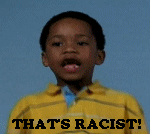
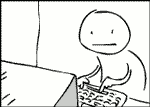














Egad. I'm so frickin' computer illiterate.
ReplyDeleteThis made my head hurt.
Moogie, I'm sorry.
ReplyDeleteA Sazerac might be in order. Just sayin'...
I did everything you said, when I got to the new page and compose, hit paste and it asked allow to access clipboard. Click yes and nothing happens.
ReplyDeleteYou own the Gooble, tell me what I'm doing wrong. (I'll keep trying).
Mebbe I was just lucky or sumthin'... but I was making it work back in 2007. And I just right clicked and did a "save as."
ReplyDeletePS: You'll note the gif is animated today but it apparently wasn't in the way-back, or so it would seem. Progress.
ReplyDeletethat is funny, the dog bounces as it rolls over and under the other dog............ what a bozo to jump out the window from excitement.
ReplyDeleteYou have tested it and writing form your personal experience or you find some information online?
ReplyDeleteJim, I don't know about that. I've never seen it personally. Imagine that!
ReplyDeleteBuck, I never could make it work that way...always had to either copy a highlighted image, or find the embed code.
fshafer, I swear I've laughed at that thing a million times.
Anonymous, yes it's from personal experience. I was too stubborn to look online for info. There may be a better way.
Yes, I laugh everytime I watch. The dog is so heedless of the consequences of jumping from a moving car..... he just flings himself out at the other dog, wanting to run with it I guess...
ReplyDeleteI'd like to see the next 30 seconds
You can also right click, drag and drop the gif into the COMPOSE mode of Blogger.
ReplyDeleteThanks Pat, I didn't know that. I will give 'er a rip...
ReplyDeletewanna hear a good song about the story of job--------- from the early 70's- I'm surprised it isn't more well known
ReplyDeletehttp://www.youtube.com/watch?v=NnJNT_xzDMA
fshafer: Nyuk! Man, I do remember that one. Thanks for the link.
ReplyDelete